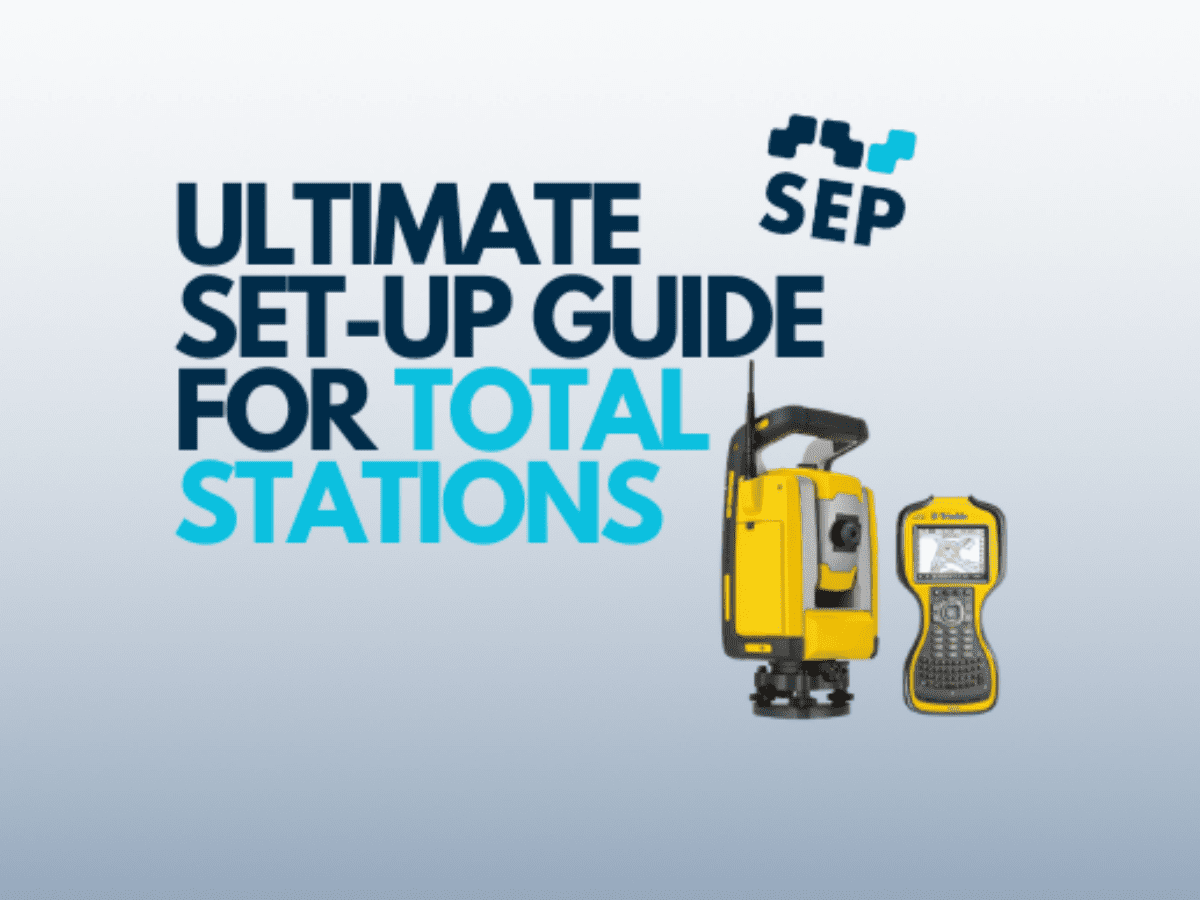Total stations are an essential tool in the surveying, engineering and construction industries. Since they first emerged in the 1950s, they’ve enabled a precise, efficient and data-led approach to key surveying tasks. And their ongoing development and integration with new technologies points to an exciting future for surveying.
But to truly reap the benefits that total stations can offer, you need to be able to use them effectively – and that includes getting the set-up process right. If you don’t follow the right steps, you’ll find yourself struggling with measurement errors, inconsistent data, and unnecessary delays.
Here at SEP, we’ve been at the forefront of the surveying industry for more than 35 years. As part of our expansive shop, we stock the latest and most advanced total stations. That means we’re confident we can help you get the perfect setup, every single time.
Read on below for the ultimate step-by-step guide to setting up your total station, as well as a guide to the different total stations on offer from SEP.
What is a total station?

Total stations come in a variety of forms, with different capabilities, and this is one of the key challenges in setting one up correctly. While there may be shared fundamentals, you’ll also need to be adaptable based on the specifics of the model you’re using.
At the most basic level, total stations have two key components:
- Theodolite. This is used to take precise measurements of horizontal and vertical angles, allowing you to determine the relationship between key points on a site by defining their relative direction and elevation.
- Electronic distance measurement (EDM). This uses a laser to measure the distance between the total station and a defined point on the survey site.
Taken together, these two key elements define the transformative impact that total stations have had on the work of surveyors, engineers, architects, and many others. They enable you to produce quick, precise and effective measurements that can radically reduce the time taken on surveying tasks.
Beyond these core components, total stations can have a range of different features and capacities. These will shape to some degree the process of setting up the total station correctly. As we’ve discussed previously, there are a number of key differences between mechanical and robotic total stations.
Your step-by-step total station set-up guide
So, let’s take a look at how you can get your total station set up and ready for surveying with minimal difficulty.
Before we begin, there are a few points we’d like to mention as a kind of “step zero” – things you need to be thinking about prior to unpacking your total station and starting the setup process:
- Read the manual. We’ve mentioned above that, while total stations share fundamental features, they often differ in the specifics of their capabilities and how they operate in practice. With this in mind, it’s important to familiarise yourself with any information provided by the manufacturer.
- Calibrate your total station. The accuracy of your total station can easily be affected over time by minor shifts in temperature, shocks and vibrations, and other environmental factors. As a result, be sure to calibrate your total station every three to six months to avoid this affecting your measurements. Or when any of the factors above may have affected your total station. If unsure please contact SEP.
By ensuring you’ve performed these preparatory steps before you take your total station to the job site, you’ll be well-prepared to take accurate and consistent measurements without any unexpected issues.
Step one: Gather your equipment
Depending on the kind of total station you’re using, there are various equipment you’ll need to get it set up properly. This can include:
- Tripod
- Tribrach
- Remote control
- Data collector
- Battery pack
You’ll want this all easily to hand before you start to set up. There’s nothing more frustrating than getting halfway through the process and realising some key component is on the other side of the job site – or worse, that you didn’t bring it with you at all.
Thankfully, many total stations come with a carry case to help you keep everything together – the Trimble M3 is a great example.
Step two: Establish a control point
In order to provide a basis for accurate referencing – especially when you’re going to be conducting a large-scale survey or combining data from multiple sources – you’ll need to start with a known position. You’ll want to mark this point using a nail or benchmark, so that you can ensure you set up your total station directly above it. Please contact SEP technical support if you’re unsure about site control and the best practise, advice can be given.
Step three: Set up your tripod
Set up your tripod at roughly chest height, so that the total station will be around eye level once it’s attached, and then position it over the control point established previously. Be sure to ensure that each of the three legs of the tripod is firmly anchored in the ground, try not to set the legs to narrow, this will affect the performance of the total station – the best strategy is to step with your full weight on each one to ensure it’s fully fixed into the ground.
This won’t just prevent it from tipping over, but will also ensure that the tripod doesn’t gradually sink over the course of the day, making your measurements inaccurate. Even on a more solid surface like asphalt, this is an important step – there can still be slight but perceptible change.
Of course, some total stations also provide automated correction functionality to compensate for any subtle shifts in the position of your tripod. For instance, the Spectra Geospatial Focus 50 5” robotic total station features SurePoint technology that automatically corrects for tripod movements.
Step four: Attach and level your total station
Now it’s time to attach your total station and get it ready for taking measurements. It should perhaps go without saying, but take care as you lift your total station from its case and mount it on the tripod – a secure, two-handed grip is recommended. Given the cost of more advanced robotic total stations, in particular, there’s no sense in taking unnecessary risks.
Once your total station is securely attached to the tripod, it’s time to get it levelled. Levelling is a vital step to ensuring you’re taking accurate measurements, so take your time at this stage. You’ll want to keep an eye on the bubble level located on the tribrach and use the levelling screws until the bubble is precisely centred. Use slow, deliberate movements to avoid overshooting. The best method is using a ‘two thumb screw’ method for levelling up, any doubts please contact SEP for guidance.
Step five: Power up the total station
Finally, you’re ready to get the total station up and running. First, check you have a reliable power source, whether this is an external source or an internal battery. Then, power up the station. It will likely go through an initialisation process, including some automated checks and calibrations.
At this point, if your total station has a fine level, you can turn on the controller and use it to make final tweaks and adjustments to your levelling. Then, you’ll want to follow the on-screen prompts (or consult the manual – see our “step zero” above!) to set up your job appropriately.
And that’s it! Now, your total station is set up and you’re ready to start taking measurements.
Total stations we stock at SEP
Our ultimate set-up guide for total stations shows just how simple and straightforward surveying can be when using a total station. With robotic total stations, in particular, you can start taking accurate and comprehensive measurements in no time – even if you’re on your own.
Whether our guide has convinced you it’s time to invest in a total station, or just encouraged you to consider an upgrade for added functionality, here at SEP we have everything you need. We stock a full range of total stations suited to every need, including:
Trimble S5 Total Station
If you need a reliable, effective and efficient total station that can accelerate routine surveying tasks, the Trimble S5 Total Station is just what you’re looking for. This workhorse model uses Trimble’s patented MagDrive and SurePoint technology to enable a smooth and straightforward one-person operation. The Trimble S5 is the perfect blend of accuracy and reliability, perfectly suited for boundary surveys and as-built checks.
Trimble S9 1” Robotic Total Station
Undertaking advanced and complex projects where only the highest level of accuracy will suffice? Then the Trimble S9 1” Robotic Total Station is the perfect choice. The Trimble S9 is purpose-built for highly specialised applications such as monitoring and tunnelling, and with the optional VISION and SureScan technology you can direct the survey via live video feed while generating ultra-accurate 3D models at pace.
Trimble SPS620 Robotic Total Station
The Trimble SPS620 Robotic Total Station is a simple, straightforward and highly effective tool for one-person surveys. Ideal for smaller construction projects or for working in tight or inaccessible environments, the Trimble SPS620 integrates with the Trimble TSC3 controller or Trimble T7 Tablet for maximum control and unmatched precision.
Trimble SPS930 Universal Total Station
If you’re looking for the ultimate in surveying technology, then look no further. The Trimble SPS930 Universal Total Station is the most advanced total station on the market, offering industry-leading accuracy, range and reliability alongside a range of advanced features to make its operation smooth, seamless and simple. For job sites that require the most accurate grade control, like airport runways, bridges and 3D paving, look no further.
Find the right total station for your needs
Total stations are the foundation of modern surveying, but as you can see, they come in a variety of forms, suited to different needs.
Whatever your requirements, SEP can help you find a total station perfectly matched to your needs. With a wide variety of total stations at a broad range of price points, the SEP Shop should be your first stop for upgrading your surveying capabilities.
Not sure if it’s the right time to invest in a new total station? Well, we also offer a total station hire service.