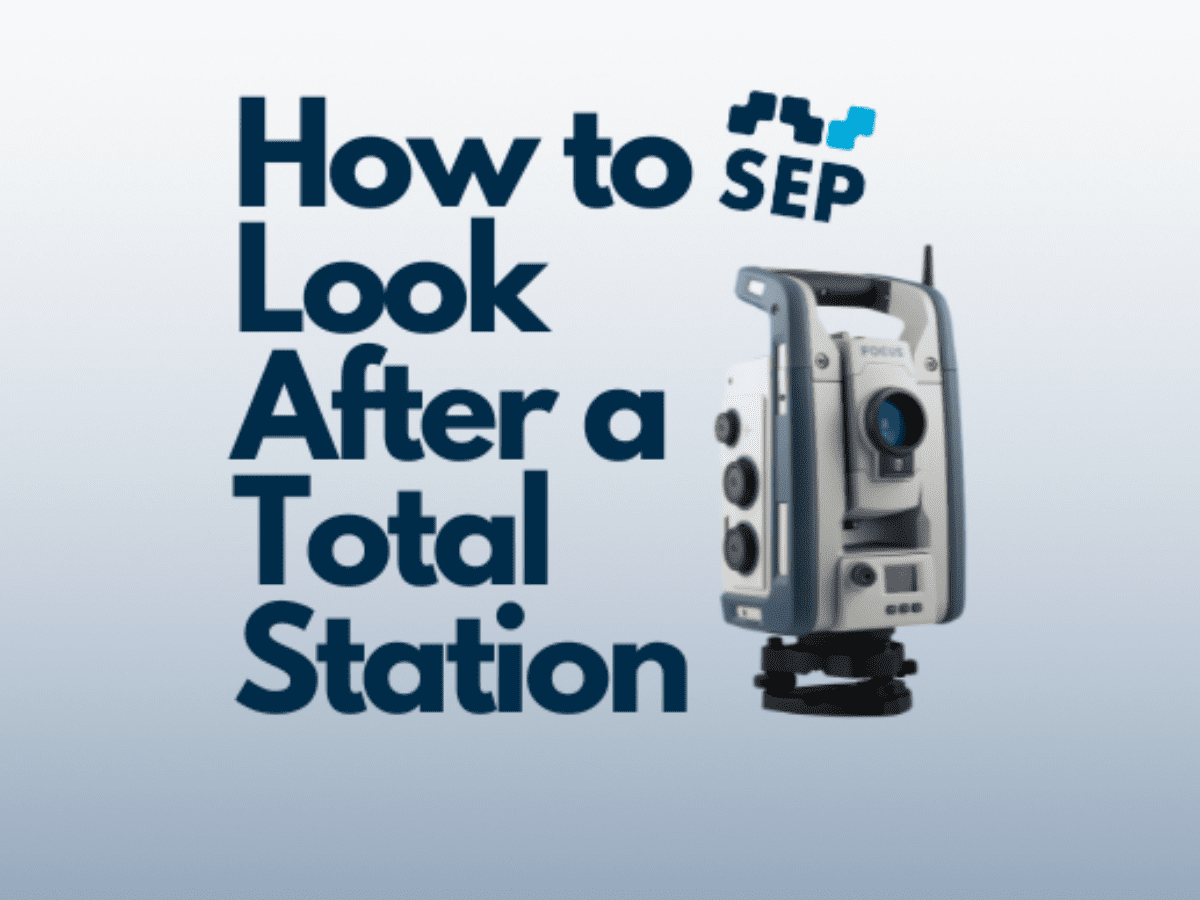Total stations are the foundation of modern surveying. And as they continue to develop and incorporate the latest technologies, they point toward an exciting future for surveying, too. With their combination of accuracy and efficiency, they are one of the most powerful tools in a surveyor’s arsenal.
But these precision instruments won’t stay in top condition without the proper care. If you don’t look after your total station, you may find you can no longer rely on its measurements, which can lead to costly mistakes. And that’s in addition to the cost of repairing or replacing a total station that is no longer working as expected.
But with the right approach, you can keep your total station in top condition for the long-term. Here at SEP, we’ve been providing on-site solutions for the construction industry for more than 35 years. We stock and service a wide range of total stations, and we’re here to help you keep your total station in top condition.
Storing and transporting your total station
When it comes to taking care of your total station, proper storage and transportation is essential. No surveyor wants to arrive at a job only to discover their total station isn’t in working order. To avoid this, you need to take care with how you store and transport your total station, both on- and off-site.
When you’re on site, you should:
- Keep your total station in its case when it’s not being used. Yes, packing your total station away more frequently will take extra time and effort. But by protecting your total station from dust, dirt and other damaging materials, it’ll save you in the long run. If you are leaving it set up for a short time, remember to replace the lens cap – any grit on the lens can cause permanent damage. Your case should also be kept dry and clean at all times – do not store a total station in a box that is wet.
- Avoid carrying the total station around on the tripod. If you need to reposition over a short distance, it can be tempting to simply pick the tripod up with the total station still attached. But this won’t just increase the risk of dropping your total station and causing serious damage – it can also misalign the internal components and reduce the accuracy of your readings.
- Use two hands at all times. When removing the total station from its case or putting it back in, a two-handed grip is essential. Place one hand on the handle and the other under the base for maximum stability. After all, it only takes one small slip and you’re looking at a lengthy delay while you wait for expensive repairs.
- Avoid leaving your total station outside overnight. If you are going to be using your total station on the same site over consecutive days, you may want to leave it there overnight. If you do, don’t leave it outside or in an exposed place. Even in its carrying case, low nighttime temperatures can cause issues. Ideally, keep it in the cab of your vehicle or a dedicated storage area.
When you’re off-site or travelling to and from a job, you should:
- Treat your total station like another passenger. Your total station is a sensitive instrument, and needs as much protection from shocks or jolts as any human passenger would. Travel with it in the cab of your vehicle as far as possible – any risk of it sliding around or being knocked should be avoided at all costs.
- Don’t overload the carrying case. Your carrying case has been specifically designed to fit your total station and keep it safe from bumps. It may be tempting to store other total station accessories in there for convenience, but this can result in unintended damage.
- Pay attention to the temperature. Your off-site storage doesn’t just need to be secure – you also need to make sure it has a stable temperature and is free from excess humidity or moisture.
By treating your total station with care when storing or transporting it, you should be able to keep it safe from unnecessary wear and tear. But what about if you’re going to be working in more demanding environments? Let’s look at how you can protect your total station from severe weather and other adverse conditions.
Protecting your total station in severe weather

Some job sites can be particularly demanding. With extreme weather conditions to contend with, it can be a major challenge to keep your total station in top working order. But there are steps you can take to minimise the risk.
The first step is to make sure you choose a total station that is designed to withstand this kind of environment.
You should look for:
- IP rating. The IP rating indicates how well-protected your total station is against dust and water. A higher rating means your total station is better able to withstand heavy rain or excessive dust – two common challenges on construction sites. The Nikon XF 2” total station, for instance, has an IP66 rating. This means it is completely dust-tight and can withstand even powerful jets of water.
- Operating temperature range. Your total station will be designed for optimal performance within a certain temperature range. If you’re going to be working in extremely hot or cold weather, look for a total station that won’t be affected by these conditions. The Trimble M3 total station, for example, offers a winterised version that can withstand temperatures as low as -30°C.
Of course, choosing a total station that can stand up to challenging conditions doesn’t mean you won’t need to take extra precautions. You should also:
- Invest in a rain shield. Even if your total station is water-resistant, a rain shield can help to add an extra layer of protection in heavy downpours.
- Make sure your tripod is stable. Bad weather can increase the risk of tripod tip-overs. Make sure your tripod is firmly pressed into the ground when setting up. Read our guide to setting up your total station for more details.
- Wipe your total station down after use. If you’ve been using your total station in wet weather, don’t put it straight into the case once you’ve finished. Wiping off any excess moisture beforehand will help prevent damage.
Ultimately, it’s vital to avoid taking unnecessary risks with such a sensitive piece of equipment. Limiting your total station’s exposure to demanding conditions as far as possible is always the best choice.
How to keep your total station clean
Your total station is a complex and extremely precise piece of equipment, but it’s also one that’s frequently exposed to the dusty, grimy environment of construction sites. In order to keep it in top condition, you’ll need to prevent this environment from affecting its sensitive inner workings. And that means you’ll want to clean it regularly.
Thankfully, this shouldn’t be too demanding. Simply wipe your total station down with soap and water at regular intervals. Alternatively, you can use alcohol wipes for ease. The only point where you’ll need to take special care is with the lens. Here, you’ll want to use a cloth designed specifically for use with lenses. Otherwise, you risk scratching this extremely delicate component.
How to maintain the battery on your total station
When it comes to performing your role efficiently, there’s no greater obstacle than battery issues. If you’re forced to take frequent breaks to charge your total station, that can add up to major delays.
In the first instance, it’s a good idea to choose a total station that has a battery life suited to your needs. If you frequently spend all day on-site taking measurements, you’ll want a long battery life. Alternatively, look for a total station that allows you to hot-swap batteries without turning it off.
Unfortunately, rechargeable batteries become less effective over time, with the battery life declining gradually with use. Nevertheless, there are ways to preserve the battery life of your total station, including:
- Avoid full battery cycles. Charging a battery fully and then using it until it’s completely depleted puts more stress on the battery, leading to it wearing out quicker. Try to keep the battery charge between 50% and 100% as much as possible.
- Don’t leave it charging for prolonged periods. It might be tempting to leave your total station’s battery charging overnight. But if that means it’s still plugged in for hours after it reaches 100%, that can make it wear out more quickly.
- Invest in a spare battery. A spare battery pack won’t just help you avoid unfortunate downtime when on a job. It can also help to prolong the life of your batteries by reducing their overall load.
By taking these steps, you can ensure that your total station’s battery continues to provide the power you need for a full day on the job.

Checking and calibrating your total station
One major advantage of using a total station is the sheer accuracy it is capable of achieving. But like any complex piece of equipment, it’s impossible to prevent its many different parts from shifting slightly – and even a millimetre can make a huge difference when it comes to precise measurements.
Even slight changes in temperature or the vibration from your vehicle can lead to subtle shifts in your total station’s internal components. To avoid this from impacting the accuracy of your measurements, you should:
- Perform regular checks. Ideally, you should check your total station is functioning as intended every single time you set up on site. This means taking reference measurements against a control point to make sure there are no accuracy issues, as well as testing clamps and screws to make sure their action is still smooth.
- On-site calibrate. Your total station’s software will have an in-built calibration workflow. Follow this every fortnight to correct any minor errors or deviations in your total station’s measurements. You should also calibrate after an extended period of use (over 12 hours), any major temperature shift (10-/+ °C), any extended transportation time, and after any small knocks or vibration could have occurred.
By proactively checking and calibrating your total station, you can prevent minor shifts in its accuracy from leading to costly errors.
Getting your total station serviced and repaired
By giving your total station the consistent care we’ve outlined above, you can help it to maintain its optimal performance for the long term. However, you’ll also need to factor in the risk of more serious issues.
In most cases, you should not try to repair more serious issues yourself, even if you can identify them. As Scott Crozier, business area manager for site positioning solutions at Trimble, puts it:
“If a screw comes loose, you can tighten a screw. But typically these instruments are not designed to be repaired at the customer level. They’re precision instruments.”
Tackling these more serious issues means getting your total station serviced at least once per year. Needless to say, you’ll want to take it to specialist technicians with expertise in dealing with both mechanical and robotic total stations.
These are complex and delicate instruments – not to mention expensive ones. You’ll want this major investment to be treated with the care and respect it deserves.
Keep your total station in top condition with SEP
A total station can help you deliver precise measurements with unprecedented speed. But if you fail to look after it properly, this powerful tool can quickly lose its effectiveness. As you face increasing downtime or growing repair costs, you may find yourself failing to see the real benefits.
Here at SEP, we’ve been working at the cutting edge of surveying equipment for more than 35 years. Our team of specialist service technicians have been trained by industry-leading experts at Trimble. As a result, we deliver an exceptional surveying equipment repair service.
Get in touch today to discuss how we can help you keep your total station in top condition. Or if you’re looking for a new total station to help transform your surveying work, check out our range of mechanical total stations and robotic total stations.